If you’re here, it means you’re a new author. Congratulations! This is just a quick guide to formatting your articles according to The Spearhead’s rules and regulations.
*please follow the spearhead instagram, @thespearheadmagzine, to keep up with updates*
1. Headings
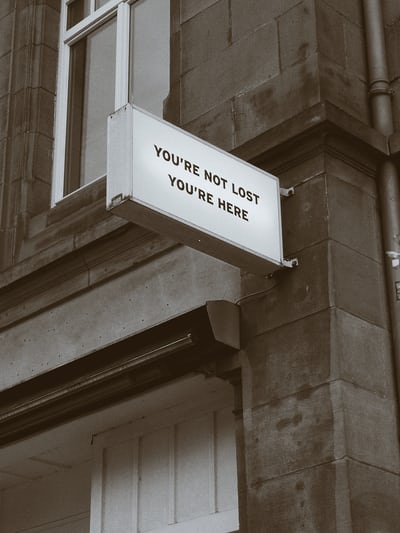
Your post should be broken up by section through headings. Please use the Heading 2 option in the dropdown every time you start a new section.
2. Hyperlinks

Any time you are referencing another site, quoting someone, or employing information you found from somewhere else, please hyperlink it! This can be done by highlighting the text you want to hyperlink and then pressing the option that looks like a chain. Then, copy in your link.
3. Images

Please, don’t use copyrighted images! Unless you took the photo yourself, take all your photos from Unsplash, a royalty free photo site.
Also, use images often throughout your article! They keep your readers engaged.
Make sure you upload a featured image in every article. This will be in the document menu of the settings bar in the top right corner of the screen. An article cannot be published without a featured image.
4. Categories

In the document menu of the settings bar in the top right corner of the screen, when you scroll, you will come across a dropdown list of categories. Please mark which of your categories this post will go into. Do not mark featured post or other.
5. Titles
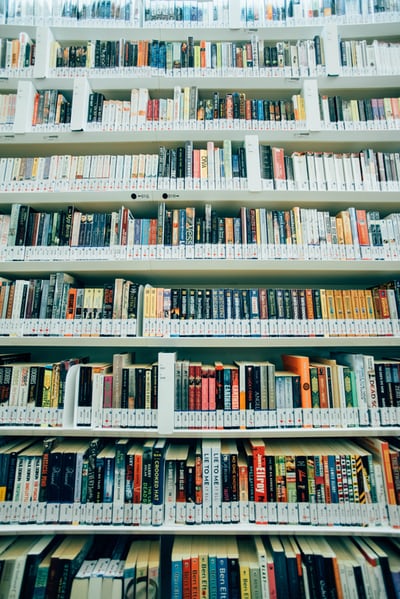
Make sure your title is clear and catchy! Avoid run on sentences. Make sure you use specific keywords so your article will show up on google searches more often.
For example
don’t use: “Six Smoothie Bowls I Like”
use: “Six Energy Packed Smoothie Bowls That are Great to Start the Day With”
6. Submit!
You will get a notification when your post is submitted, and if it is featured. Until then, sit back and relax!
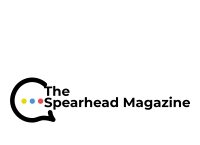



Hi, I was just accepted in and am confused about how to start a post in the first place. There is no option to create a new post. What do I do?
Hi Sophia! We cleared this up over instagram but I’m replying in case anyone else has the same question – along the top dashboard there should be an option to +new and add a post!