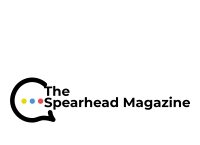You think you’ve tried everything. Maybe you’ve set your alarm for six in the morning, but you hit snooze and end up waking up at eight. Maybe you’ve spent countless hours procrastinating a big essay or presentation because you just can’t come up with one good reason to do it. I’m here to tell you that you actually haven’t tried everything.
What? You may ask. I’ve definitely tried everything. And I’m still the same unproductive procrastinator I was yesterday.
And that’s where you’re wrong. Here are three websites – and two techniques – that are set to make you into a better, more productive version of yourself than you were yesterday.
1. SleepyTimer

There’s a science to sleeping. And eight hours isn’t the magic number you may think it is.
This article explains it best, but essentially, you need between four to six sleep cycles every night to constitute a good rest. Each cycle should rest around ninety minutes – so that puts you anywhere between six and nine hours of sleep.
However, you’re not going to feel too refreshed if you’re woken by your alarm in the middle of a sleep cycle. It’s ideal to wake up when your sleep cycles are just changing: so at six hours, seven and a half hours, or nine hours.
Enter SleepyTimer.
While you can do the math yourself, SleepyTimer does it for you. There are a few options: but the gist of it is, you can put in a sleep or wake up time, and it’ll tell you exactly when to go to sleep or when to wake up.
What I generally do is when I climb into bed after turning off the lights and closing all social media for the night, I hit the find out when to wake up if you go to sleep right now button. I choose the time closest to my normal wake up range (5-7am) and set my alarm. Then I go to sleep.
SleepyTimer also has a cool power nap timer function that I use whenever I’m super tired after school, which leaves me alert after my nap rather than groggy.
Check it out! It may save you many hours and keep you awake and alert.
2. SlidesCarnival

Ever open up the powerpoint app or google slides, pick yet another plain template, and sit back with a sigh because working on your presentation is another cumbersome task you’d rather not do?
SlidesCarnival is here to save you!
The website is packed full of powerpoint and google slide themes you can download and use in the app of your choosing. Not only are the themes colorful and tailored to specific topics, but they actually come with really helpful slide templates themselves! My favorites are the personal introduction slide, the quotations, the colorful tables, and the world map.
Each SlidesCarnival template even comes with a set of cute graphics and emojis that match the theme, which will make your presentation all the more cohesive.
You’ll be having so much fun playing around with the intricacies of the template that you won’t realize how fast the time goes as you’re working on your presentation. Trust me on that – SlidesCarnival has pulled me out of one too many procrastination ruts.
3. Notion
Notion is growing ever so popular these days, so chances are you may have heard of it already. But if you haven’t, let me be the one to enlighten you.
With Notion, gone are the troubles of running around to locate your paper planner or journals, or even that meal plan you keep tacked up to the fridge. Notion is a tool that makes everything convenient.
With Notion, you can organize your daily schedule, plan out your assignments, create book, movie, and countless other lists. Here’s an example – my music list in Notion, which I use to keep track of the albums and songs recommended to me. This way, I plan to get around to listening to all of them!

(Side note, if you have more music recs, leave them in the comments! I’m always looking for more).
Notion is a versatile website that’s saved me in the face of deadlines many times. I update it every Monday with everything I need to do in the coming week, and this way, I haven’t let an assignment slip since I started using it.
And Two Techniques…
I promised these, didn’t I?
The first is one to keep you awake in the event of a droopy-eyed disaster. In case you haven’t been keeping up with your sleep cycles with SleepyTimer, this is a quick technique to keep you awake and alert for a good fifteen minutes.
Lift your fingers to the bone in your face at the top of your nose, where it curves to meet your eyebrow. Your fingers should be resting right at the ends of your eyebrows on either side.
Now, press upwards. You should feel a tingling sensation in the bone and somewhat in your forehead, and warmth should come to your face. Hold this for about thirty seconds – it may hurt, but don’t let go! When you finally do, you should feel more awake and alert overall.
Continue on with your tasks!
The second technique is to have some sort of sheet of paper, whiteboard, or other writable surface open directly in front of you. Notion won’t work unless you have it constantly open in another browser so you can see it – which I doubt will be true.
On this piece of paper or whiteboard, every time you remember something you have to do (not an assignment, but rather a quick chore like do the laundry or load the dishwasher or put away books). Once you do the task, cross it off the list, and don’t erase it! Over time, you’ll keep adding new tasks – but you’ll also have a ton crossed out, and that’s going to motivate you further.
Think of it as a game. How many tasks can I cross off today? How can I set my personal record? Trust me when I tell you it’s going to make your life a lot more productive and a lot less cluttered.
Remember, it’s better to try and declutter your life day by day, little by little, instead of trying everything on day one, feeling overwhelmed, and reverting back to your old habits. Good luck with your productivity goals!